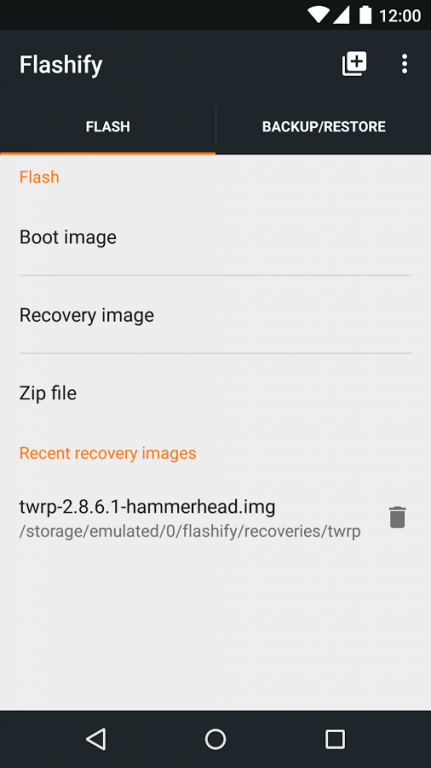Flashify (for root users) 1.9.2
Free Version
Publisher Description
Flash your boot.img, recovery.img and zip files right away using Flashify!
Be safe and backup everything either to local storage or cloud storage with automatic syncing!
If you don't know where to get your recovery files, just download directly from this app!
Features:
1 - Flash boot and recovery .img without even needing to go to recovery.
2 - Flash zip files. Option to wipe cache, dalvik and data when using TWRP or Philz recovery.
3 - Download and flash CWM, Philz, TWRP, Gapps, Franco Kernel, Stock Nexus Kernel (premium), and Stock Nexus Recovery (premium).
4 - Automatic Loki Patch when needed.
5 - Full nandroid backups/restores when using TWRP or Philz recovery.
6 - Backup/Restore kernel and recovery using Sdcard or cloud (Dropbox, Box (premium) or Google Drive (premium)).
7 - Automatic cloud synchronisation of backups between devices and desktops.
8 - Keep track of recently flashed items.
9 - Flash multiple files and build your flash queue.
11 - Flash from anywhere! Do you want to flash from your favorite File Explorer or Email app? No biggie, that also works together with Flashify.
This app is free but has a limit of 3 flashes per day. You can unlock the limit with a quick in-app payment.
About Flashify (for root users)
Flashify (for root users) is a free app for Android published in the System Maintenance list of apps, part of System Utilities.
The company that develops Flashify (for root users) is Christian Göllner. The latest version released by its developer is 1.9.2. This app was rated by 1 users of our site and has an average rating of 3.0.
To install Flashify (for root users) on your Android device, just click the green Continue To App button above to start the installation process. The app is listed on our website since 2015-12-12 and was downloaded 290 times. We have already checked if the download link is safe, however for your own protection we recommend that you scan the downloaded app with your antivirus. Your antivirus may detect the Flashify (for root users) as malware as malware if the download link to com.cgollner.flashify is broken.
How to install Flashify (for root users) on your Android device:
- Click on the Continue To App button on our website. This will redirect you to Google Play.
- Once the Flashify (for root users) is shown in the Google Play listing of your Android device, you can start its download and installation. Tap on the Install button located below the search bar and to the right of the app icon.
- A pop-up window with the permissions required by Flashify (for root users) will be shown. Click on Accept to continue the process.
- Flashify (for root users) will be downloaded onto your device, displaying a progress. Once the download completes, the installation will start and you'll get a notification after the installation is finished.